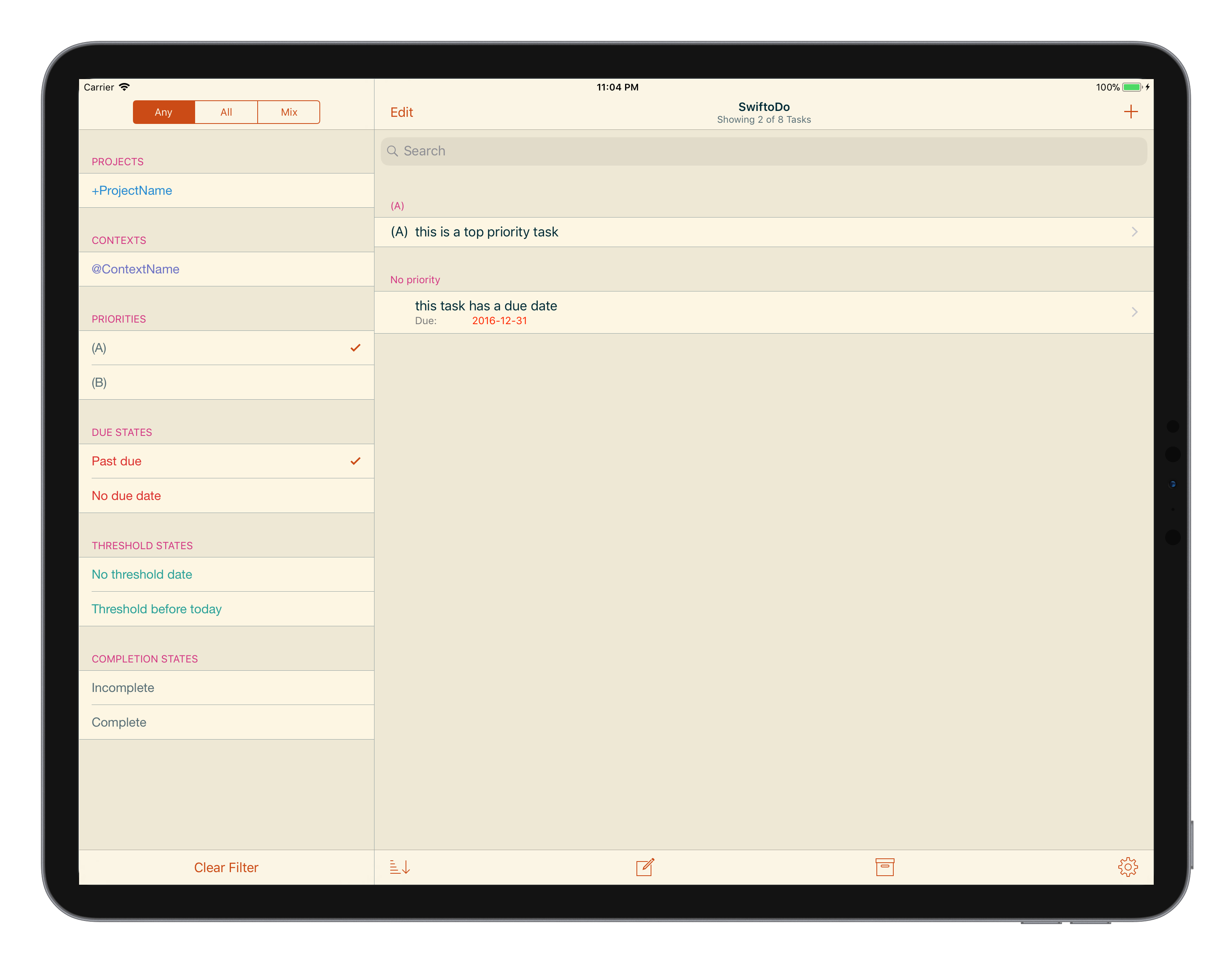iPad Screenshots
SwiftoDo on iPad has a split interface, with the filter on the left and the task list on the right.
Task list
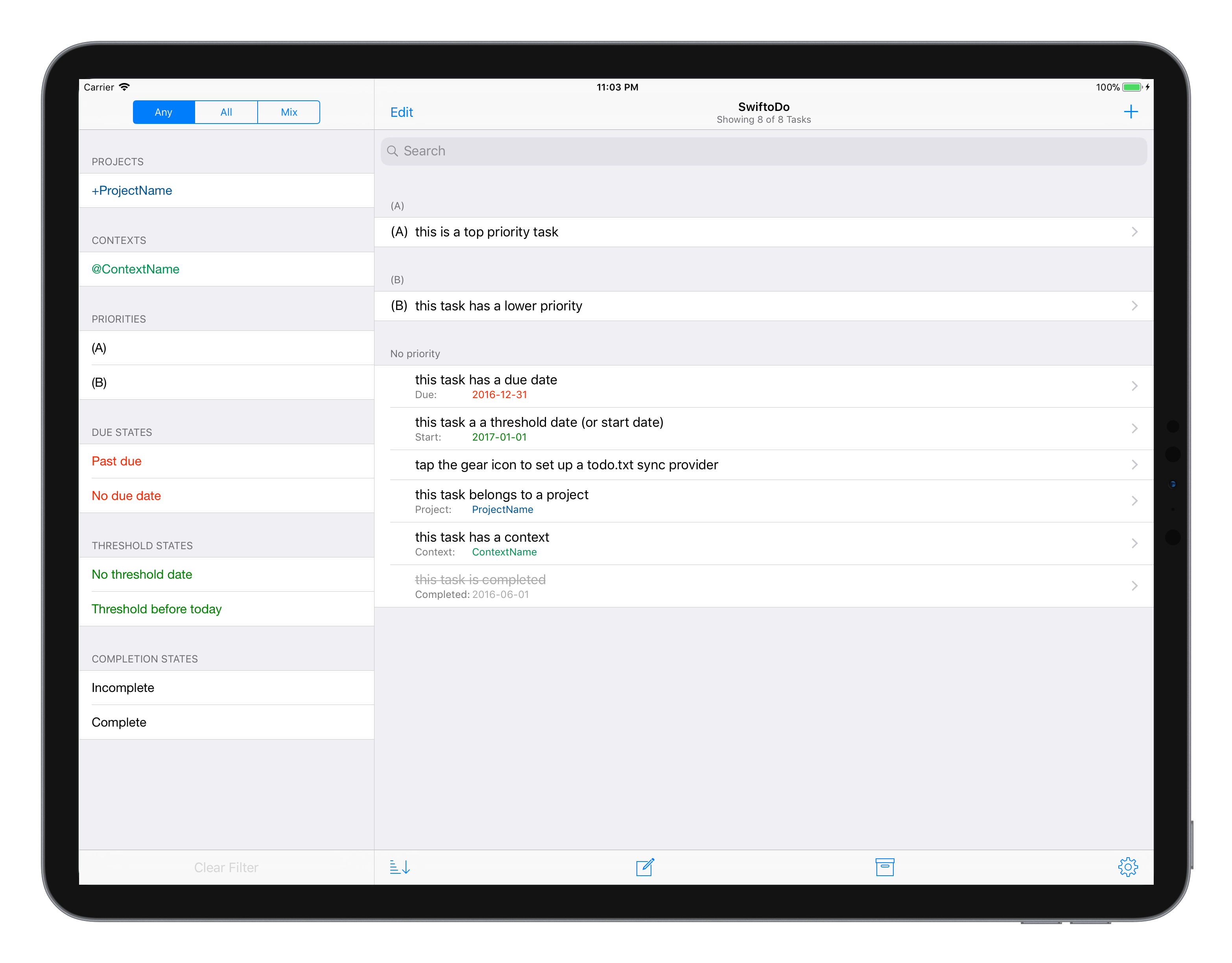
Task list, with a dark theme
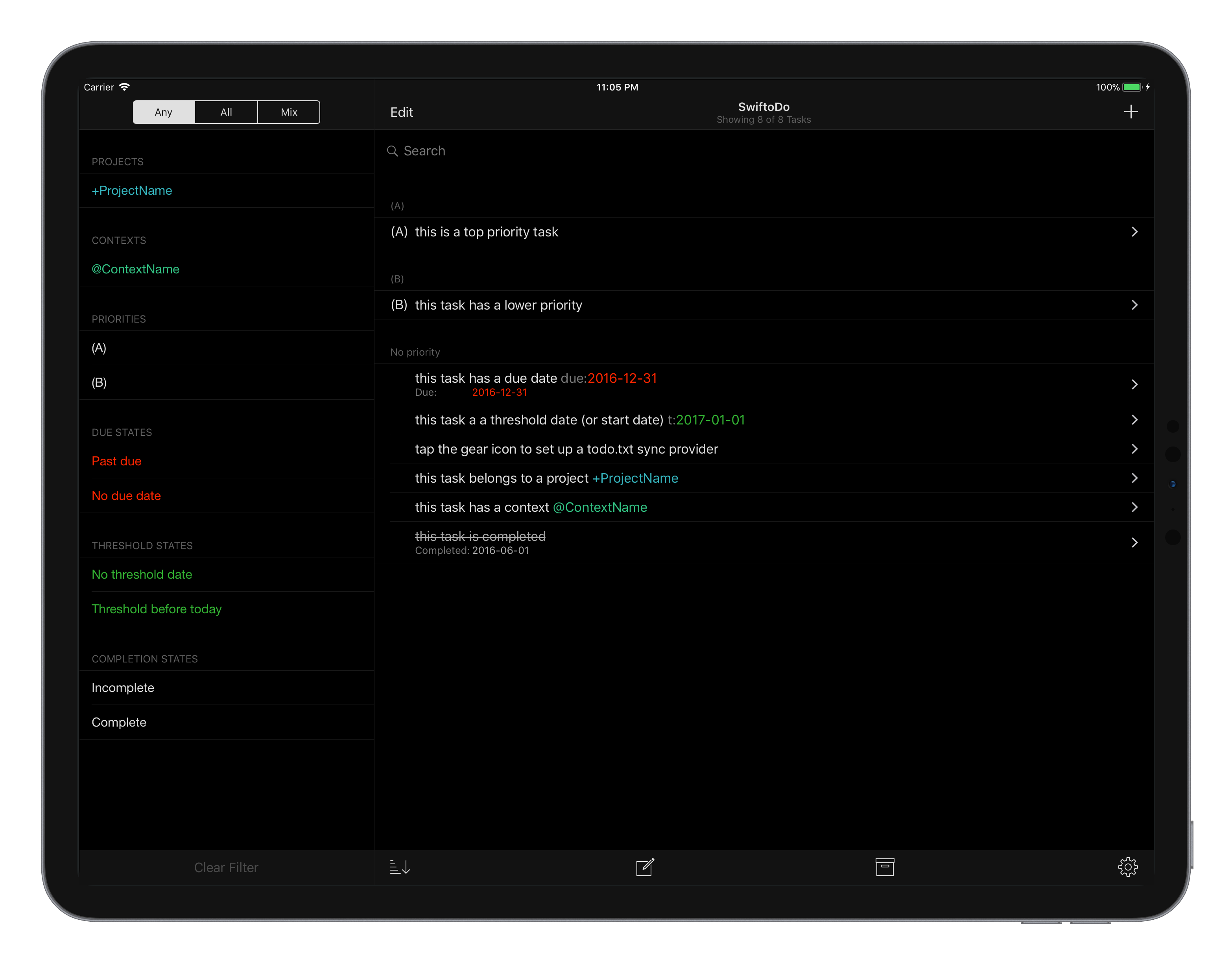
Task list in file edit mode
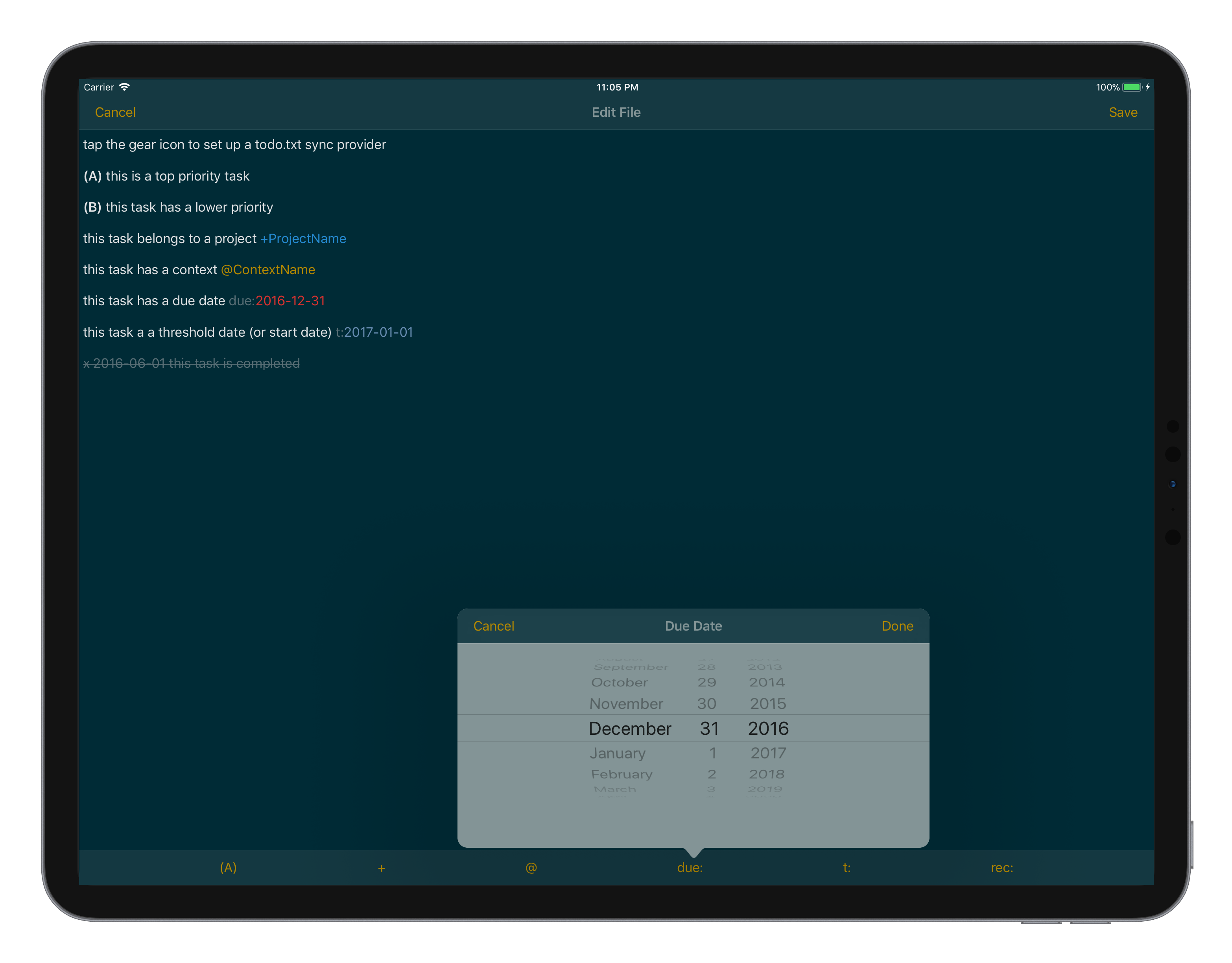
Task view
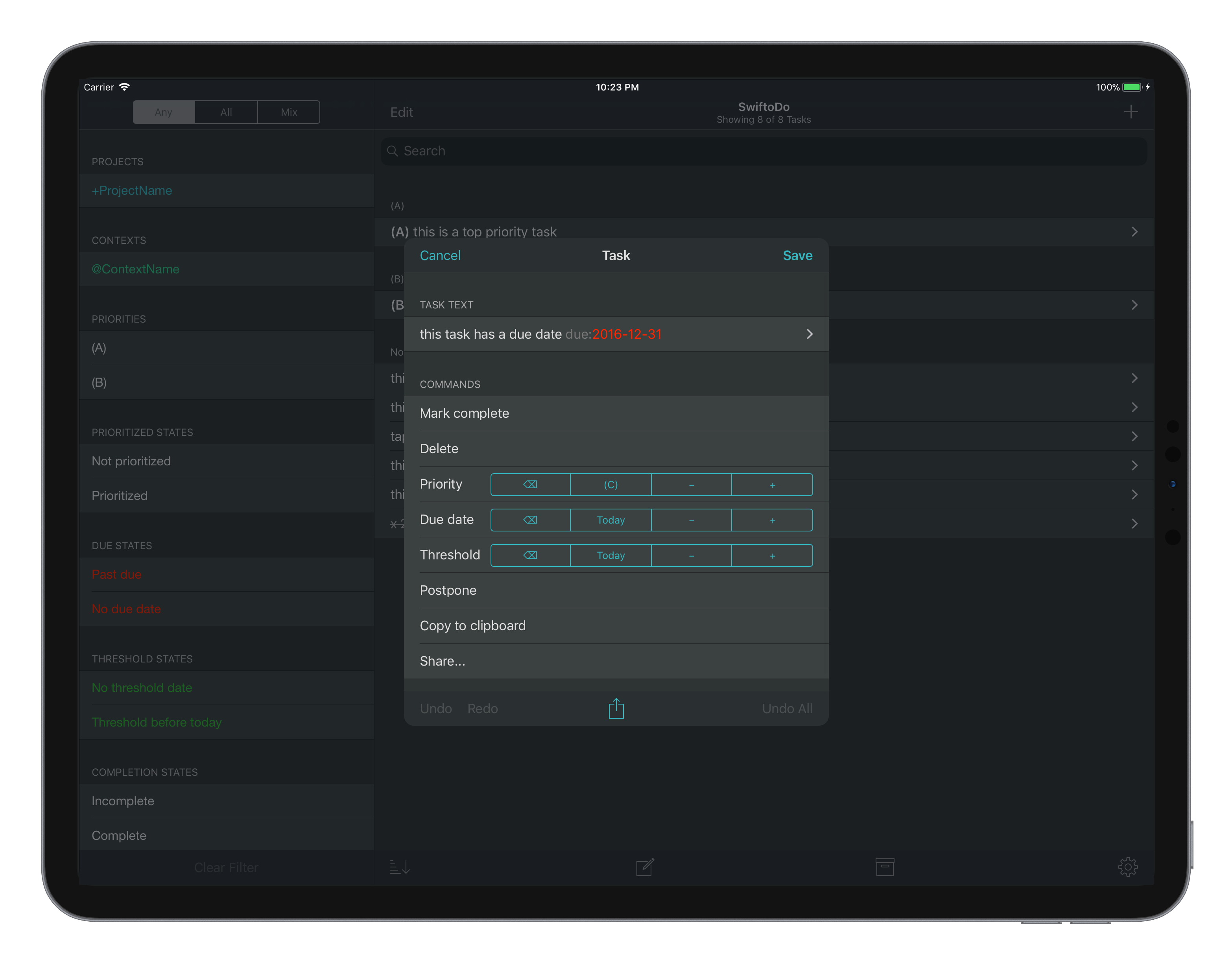
Task editor
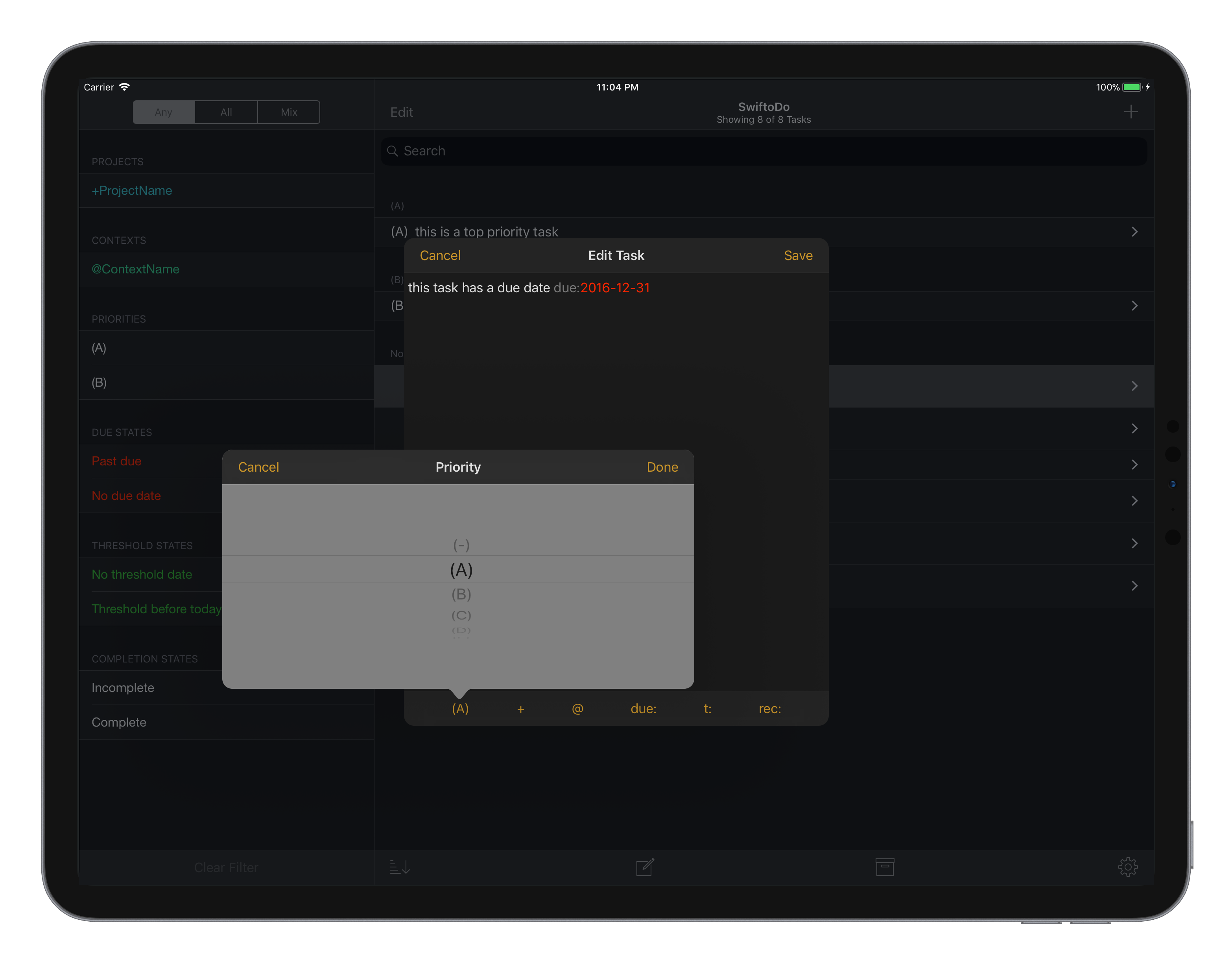
Task list sort

Task list filter